Introduction
Stepping into the world of online trading can feel overwhelming. With so many platforms, acronyms, charts, and financial instruments, it’s easy to feel lost before you begin. For many aspiring traders, the first hurdle isn’t making a profit — it’s simply getting comfortable navigating the platform, understanding how trades work, and managing risk.
Plus500 is one of the more accessible platforms for beginners, offering a relatively intuitive interface, built‑in risk tools, and a demo mode so you can practice without risking real money. But “accessible” doesn’t mean “easy,” and every platform comes with caveats that you should know as you start.
In this guide, we’ll walk you through the entire journey: from registering your Plus500 account and verifying your identity to exploring the trading interface, placing your first trade, understanding costs, and managing your emotions. Along the way, we’ll highlight common mistakes that new traders often make and how to avoid them.
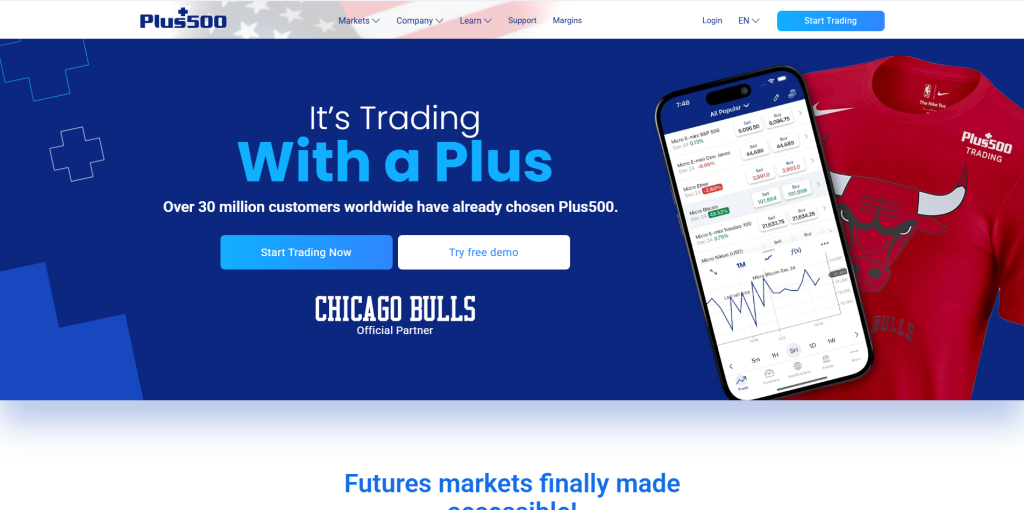
By the end of this guide, you should feel confident enough to transition from using the demo account to trading with real funds — but with caution, discipline, and a clear plan. This isn’t a promise you’ll make money, but it is a roadmap to help you begin your journey more informed and less stressed.
What Is Plus500?
Before you dive in, it helps to understand what Plus500 offers, how it works, and what makes it different.
Company & Overview
- Plus500 Ltd is a fintech company offering online trading services in contracts for difference (CFDs), share dealing, futures trading, and options on futures.
- It’s publicly traded (on the London Stock Exchange) and operates in multiple jurisdictions under regulation.
- The platform has expanded over time to support multi-asset trading (not just CFDs).
What You Can Trade
With Plus500, you can trade (via CFDs or equivalent derivatives) across various markets, including:
- Forex (currency pairs)
- Indices
- Commodities (e.g. oil, gold)
- Cryptocurrencies (via CFD)
- Stocks / share CFDs / share dealing (depending on your jurisdiction)
- Futures & options (depending on your account type)
Pros & Cons (Especially for Beginners)
Pros:
- User-friendly interface: The web-based trading platform is often praised by reviewers as intuitive for beginners.
- Unlimited demo account: You can practice without risking real money.
- Low fees / minimal extra costs: Plus500 doesn’t charge many platform or maintenance fees in many jurisdictions.
- Accessible educational resources: Their “Trading Academy” offers beginner guides, videos, and articles.
Cons / Cautions:
- CFD & leveraged trading risk: These instruments are complex and carry high risk; many beginners lose money.
- Limited advanced tools: The proprietary platform lacks some features found in more advanced third-party platforms (like MetaTrader) in certain markets.
- Potential complaints & user reports: Some users report execution issues, interface glitches, or concerns about option trading features.
- Regulation depends on jurisdiction: Plus500 operates via different regulated entities depending on region, so your rights, protections, and available instruments can vary.
Opening and Verifying Your Account
Getting started on Plus500 is relatively straightforward. Let’s break it down step by step.
Sign Up / Registration
- Go to the Plus500 website or download their app.
- Click Sign Up/Register.
- You’ll be asked to provide basic info: name, email, password, country, etc.
- Many jurisdictions allow you to begin with a demo account immediately (just email + password) without full verification.
Submit Identity / KYC Documents
To upgrade to a live (real money) account, you’ll need to verify your identity. This generally involves:
- Government ID (passport, driver’s license, national ID)
- Proof of address (utility bill, bank statement)
- Sometimes proof of income or source of funds (depending on region/regulator)
Plus500 will then review and approve your account before allowing you to deposit real funds.
Deposit Funds
Once verified, you can add funds to your account via:
- Bank transfer
- Credit / debit card
- E-wallets (depending on region)
Make sure to check minimum deposit requirements (these vary by country). In the U.S. for example, Plus500 US often lists $100 as a minimum deposit.
Be aware of:
- Any deposit fees (though Plus500 often does not charge deposit or platform fees in many jurisdictions)
- Processing time for your method
- Currency conversions (if depositing in a currency not supported natively)
Using the Platform: Interface, Tools & Features
Once your account is funded, it’s time to explore the trading environment. Understanding the interface is key.
Main Navigation & Layout
Typical tabs and elements you’ll find:
- Trade: the main area where instruments are listed, price quotes shown, and you initiate trades.
- Portfolio / Open Positions: view your current open positions, P&L (profit & loss), and margin.
- Orders / Pending: view and manage pending orders (like orders to open trades when price reaches a condition).
- Charts / Technical Tools: interactive charts with indicators and drawing tools.
- Risk Management Tools: stop loss, take profit, guaranteed stops, trailing stops.
- News / Economic Calendar / Alerts: built-in or integrated feeds (depending on region).
- Settings / Account / Verification: manage your profile, preferences, and account-level settings.
Placing a Trade (Open / Close a Position)
Here’s how a typical trade execution process works on Plus500:
- In the Trade tab, search for the instrument (e.g. “EUR/USD”, “Gold”, “Apple shares”).
- Choose Buy (if you expect price to rise) or Sell (if you expect price to fall).
- Enter:
– Amount / Units (how large your trade size is)
– Leverage / Margin as relevant
– Stop Loss / Take Profit orders (you can define your exit levels upfront)
– Guaranteed Stop (if available) — a protection order that ensures your stop is triggered even during slippage (for a fee) - Confirm to open the position.
- To close a position, go to your portfolio / open positions list and hit Close (or set it to close when reaching a target).
Plus500 also supports pending orders (orders that will open a position later, triggered by price movement).
Risk Management Tools
One strength of Plus500 is built-in risk tools. As a beginner, use them to protect your capital:
- Stop Loss (SL): the price level at which your trade is closed to limit loss
- Take Profit (TP): automatically close your trade when it reaches your target
- Trailing Stop: the stop level moves as price moves in your favor
- Guaranteed Stop (if available): ensures your stop is honored even in volatile conditions (with additional cost)
- Alerts / Price Notifications: you can set your own alerts to be notified if an instrument hits a level
Always use these tools rather than leaving trades open without protection.
Using the Demo Account: Practice Safely
One of the biggest advantages Plus500 offers to beginners is the unlimited demo account.
Benefits & Limitations
Benefits:
- You can practice trading in real-time market conditions without risking real money.
- Switch between demo and real accounts easily.
- Usually no time limit, so you can hone strategies.
Limitations:
- It does not fully replicate trading psychology — you don’t feel real fear or stress.
- Execution conditions differ: slippage, requotes, latency, and real losses/gains may not mirror demo exactly.
- Some tools (e.g. algorithmic trading, advanced option features) may not be available in demo.
Tip for beginners: treat your demo as a serious account — stick to your strategy, risk limits, and psychology. That habit helps when moving to real money.
Fees, Costs & Understanding Spread / Leverage
Even though Plus500 keeps certain fees minimal, trading always involves costs. Knowing them is crucial.
Spread & Commission
For many instruments, Plus500’s cost is built into the spread (the difference between buy and sell price).
In some markets (especially futures or options), there may be commissions. Check instrument specifics.
Overnight / Rollover / Swap Fees
If you hold a leveraged position overnight (i.e. not closed within the same trading day), you may pay holding or rollover fees (sometimes called swap). These can accrue daily and vary by instrument and direction (long vs short).
Inactivity Fees & Other Charges
Plus500 often does not charge:
- Platform fees
- Maintenance / account fees
- Withdrawal fees (depending on region)
But always check the terms in your jurisdiction.
If your account is inactive for a long period, there might be an inactivity fee (this varies). Read the fine print.
Leverage & Margin Usage
Leverage lets you control a larger position size with less capital, but it magnifies both gains and losses.
You’ll be required to post margin, a portion of the full position value, as collateral.
Understand margin calls and how much exposure you’re taking.
As a beginner, use lower leverage while you learn.
Beginner Trading Strategies & Tips
Trading successfully often has less to do with fancy tools and more to do with discipline, risk management, and strategy. Here are some tips:
Choose a Time Horizon / Style
- Scalping / Day Trading: many trades in a day, short time frames
- Swing Trading: holding positions for days / weeks
- Position Trading / Trend Following: holding over weeks or months
Pick a style that fits your personality and time you can devote.
Risk Management Rules
- Never risk more than a small percentage of your capital on a single trade (e.g. 1–2%)
- Use stop losses and never remove them arbitrarily
- Avoid overleveraging
- Diversify — don’t put all your capital in one instrument or trade
Educate Yourself & Use Resources
Make use of Plus500’s Trading Academy (beginner guides, videos, tutorials) to reinforce your understanding.
Read market news, study chart patterns, and gradually develop your own strategy.
Keep Emotions in Check
- One of the hardest parts of trading is controlling fear and greed.
- Stick to your plan.
- Don’t chase losses.
- Maintain discipline.
Start Small & Scale Up
Begin with small trade sizes until you consistently see positive results.
Use the demo account to fine-tune your system before committing more capital.
Things to Watch Out For & Common Mistakes
Overleveraging
Many beginners see leverage and think “more profit.” But the reverse is also true: losses are amplified. Use leverage cautiously.
Ignoring Fees / Rollover Costs
If you hold a trade long term, rollover and holding costs can eat into your profit. Factor those in.
Trading Illiquid Instruments
Some exotic instruments may have low volume, leading to wider spreads and slippage. Stick initially to more liquid ones (major forex pairs, big stocks) until you understand the risks.
Jumping from Demo to Live Too Fast
If your demo record is flawless, you might be overconfident. Be cautious when transferring to real funds. The psychological pressure is different.
Not Using Stop Loss
Neglecting to place a stop loss is a common mistake. Use it always.
Ignoring Regulation Differences by Region
Since Plus500 operates in multiple jurisdictions, the instruments, leverage limits, protections, and costs may differ. Always check local rules.
Sample Walkthrough: From Zero to First Trade
Here is a simplified example of how a beginner might go from registration to their first trade:
- Register on Plus500 (email + password).
- Explore demo mode: navigate the platform, try opening a demo trade with fake funds.
- Learn tools: test stop loss, take profit, trailing stops.
- Verify identity, submit documents.
- Deposit minimal capital (e.g. $100) via your preferred method.
- Select instrument (say EUR/USD).
- Decide direction: Buy if you expect EUR to rise vs USD, Sell if fall.
- Enter trade details: size, stop loss, take profit.
- Hit open. Monitor position via “Portfolio / Open Positions.”
- Close trade manually or let it close at target/stop.
- Review your trade result, reflect on mistakes, adjust.
Enhance Your Trading Edge with TradingVPS
As you grow more confident with platforms like Plus500 and begin exploring advanced strategies, faster execution becomes a serious advantage — especially if you’re considering futures trading or joining prop firms like Earn2Trade or Elite Trader Funding.
This is where TradingVPS becomes a game-changer.
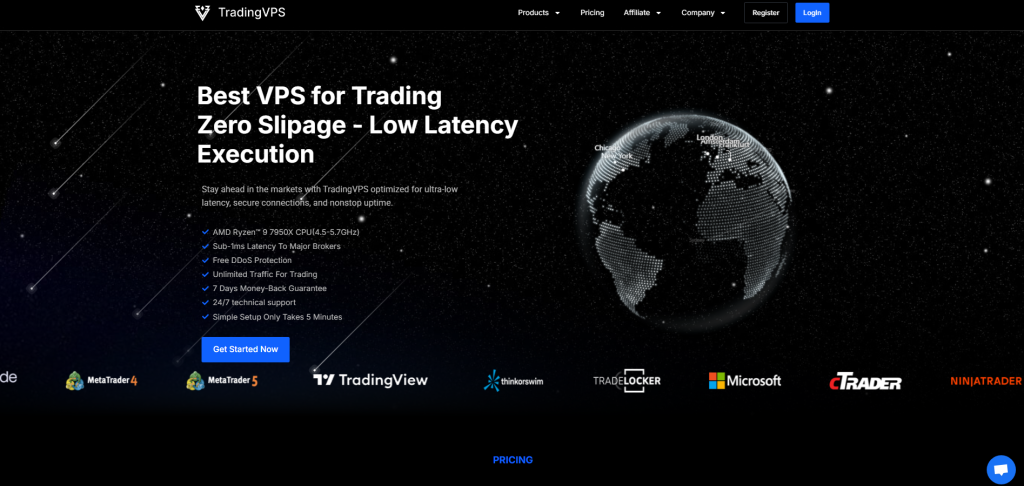
TradingVPS is engineered specifically for professional and prop traders, delivering ultra-low latency (0–1 ms) connections to major futures broker servers, including CME, NinjaTrader, and Tradovate. Built on Windows Server 2022 with high-frequency-optimized CPUs and NVMe SSD storage, it ensures that every order is routed with maximum speed and reliability — even during news events or high-volatility sessions.
Whether you’re running multiple prop firm accounts, trading algorithms, or simply want 24/7 market connectivity with no lag, TradingVPS gives you dedicated, high-performance infrastructure — not the throttled, shared setups common with generic VPS providers.
With features like:
- 100% uptime SLA and auto-failover protection
- DDoS security, daily backups, and multi-monitor (up to 6 screens) support
- Compatibility with MetaTrader, NinjaTrader, Tradovate, and cTrader
- Global remote access (desktop & mobile) with encrypted logins
…you gain the speed, security, and stability essential for scaling up your trading. It’s especially valuable for traders managing tight drawdown rules or executing high-frequency strategies across accounts.
If you’re serious about optimizing your execution speed, minimizing slippage, and ensuring constant connectivity — especially as you evolve beyond beginner platforms — consider upgrading to TradingVPS. It’s the infrastructure that powers top-tier traders.
Comparison with Alternatives
While this is a Plus500 guide, it’s good to know how Plus500 stacks up versus competitors. Some platforms offer:
- More advanced tools (e.g., MetaTrader 4 / 5, NinjaTrader)
- Broader asset classes (e.g. full stocks, ETFs, mutual funds)
- Social / copy trading features
- Deeper research and analytics tools
If at any point you feel limited by Plus500’s tools or markets in your region, you may explore alternatives. But many users find Plus500’s simplicity a plus as they learn.
Conclusion
Getting started with Plus500 doesn’t have to be overwhelming. By taking a deliberate, structured path—starting with the demo account, understanding risk, learning platform tools, and trading small—new traders can gradually build confidence.
Key Takeaways:
- Use the demo account thoroughly before going live
- Always apply stop loss / take profit and manage risk
- Keep leverage moderate at first
- Trade instruments you understand
- Learn continuously
- Be aware of fees, regulation, and market conditions



