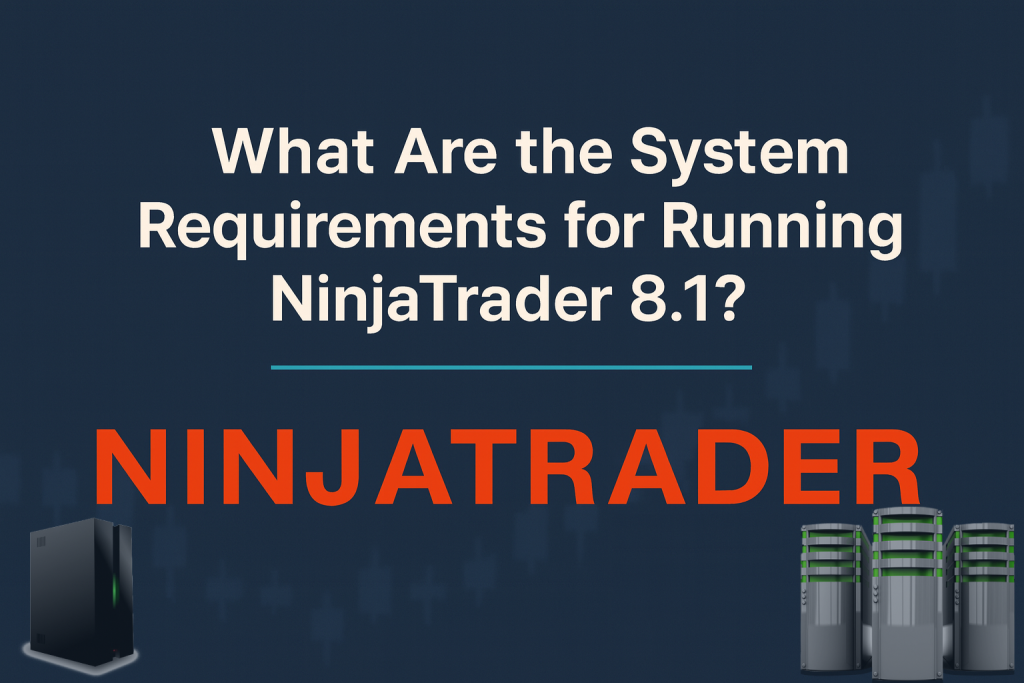When it comes to futures trading platforms, NinjaTrader 8.1 stands out as one of the most powerful and customizable tools for retail and institutional traders alike. Whether you’re scalping S&P 500 futures or building multi-threaded algorithmic strategies, the performance of your trading environment—including your VPS—directly impacts trade execution, latency, and profitability.
In this guide, we’ll go beyond the basic specs and deliver a comprehensive breakdown of the system requirements to run NinjaTrader 8.1 efficiently. We’ll also compare these with what TradingVPS offers for futures, forex, and algo traders.
NinjaTrader 8.1 Architecture Overview
Before diving into system specs, it’s important to understand how NinjaTrader works under the hood.
NinjaTrader is a Windows-native, .NET-based application that operates in both 32-bit and 64-bit environments. It is single-core dominant for most execution-related tasks but multi-threaded for data loading, chart rendering, and backtesting. It supports multi-asset class trading (futures, forex, options, equities) and API integrations for custom strategy development.
Some of the key modules that affect system performance include:
- Charting Engine – Renders charts, indicators, drawing tools (uses DirectX)
- Strategy Engine – Handles real-time execution, slippage control, and backtesting
- Data Manager – Stores and streams tick, minute, and daily historical data
- Market Replay Engine – Simulates historical market action
- Order Manager – Interfaces with brokers like Rithmic, CQG, Tradovate, Interactive Brokers, etc.
Because of this architecture, different system components (CPU, RAM, Disk I/O, Network, GPU) affect different parts of the NinjaTrader workflow.
Minimum vs. Recommended System Requirements
🔹 Minimum Requirements (Only for Basic Users)
These are the absolute lowest specs to open and run NinjaTrader 8.1:
| Component | Minimum |
|---|---|
| OS | Windows 8.1 / Windows Server 2016 |
| CPU | 1 Core @ 2.5 GHz |
| RAM | 2GB |
| Storage | 1GB free space (more for data) |
| Network | 10 Mbps download / 5 Mbps upload |
| GPU | Not required |
These specs are only suitable for:
- Monitoring 1 chart
- Placing basic orders
- Avoiding indicators or heavy strategy usage
If you attempt to run multiple charts, tick data feeds, or optimization processes, this configuration will bottleneck rapidly.
🔸 Recommended Requirements (For Serious Traders)
| Component | Recommended |
|---|---|
| OS | Windows 10 Pro / Server 2022 |
| CPU | 4+ Cores @ 3.5 GHz or higher |
| RAM | 16GB+ |
| Storage | 50GB+ free (for platform, indicators, data) |
| Network | 100+ Mbps download / 50+ Mbps upload |
| GPU | Optional, only for 3rd-party GPU-accelerated tools |
This is the minimum for a trader who:
- Uses 4+ charts with indicators
- Runs automated strategies or signal bots
- Downloads historical tick/minute data regularly
- Needs smooth live data without UI lag
NinjaTrader’s Real Demands: What Traders Often Overlook
Most VPS services only list the number of CPU cores and the size of RAM. But for NinjaTrader 8.1, performance hinges on the efficiency and harmony of multiple subsystems:
1. CPU: The Heart of NinjaTrader
The strategy engine and chart rendering processes are CPU-bound—especially on the main thread. Traders using time-sensitive or tick-based strategies (scalping, HFT, volume profile trading) will benefit from:
- High clock speeds (4GHz+)
- Modern instruction sets like AVX2 and AVX-512
- Large L3 cache for fast real-time data access
TradingVPS deploys AMD Ryzen™ 9 7950X cores with clock speeds exceeding 4.5GHz, combining best-in-class single-threaded and multi-threaded performance. The 7950X supports:
- 16 cores / 32 threads
- 80MB of total cache (L2+L3)
- Efficient Zen 4 architecture
Why it matters: Unlike cloud VPS instances that throttle CPU, TradingVPS provides dedicated physical CPU cores, ensuring consistency during market volatility.
2. RAM: More Than Just Multitasking
16GB is generally enough for most NT8 use cases, but as you load more:
- Historical data (especially tick data)
- Multiple chart templates
- Complex indicators and strategy DLLs
- Market Replay files
RAM usage scales up significantly. DDR5, which is standard on TradingVPS, offers:
- Higher bandwidth
- Lower latency access
- Improved efficiency under load
This means less freezing, faster platform startup, and smoother scrolling across heavy chart workspaces.
3. NVMe SSD Storage: Silent but Critical
Your system constantly reads/writes:
- Log files
- Strategy results
- Custom indicator DLLs
- Market data cache
- Replay files
A SATA SSD will bottleneck when loading 10 years of tick data or running a 500-strategy optimization.
TradingVPS uses PCIe Gen 4 NVMe SSDs, which:
- Deliver up to 7000 MB/s read speeds
- Are 2–3x faster than PCIe Gen 3
- Reduce data bottlenecks during backtesting and platform startup
4. Network: The Hidden Latency Killer
Trading isn’t just about raw compute power—latency determines whether you’re filled before or after the market moves.
With Rithmic, CQG, IBKR, or Tradovate, location and bandwidth are vital. TradingVPS offers:
- 1–2 Gbps stable bandwidth
- Burst up to 5 Gbps
- 0.5 to 1ms latency to CME Aurora datacenter from our Chicago datacenter
- BGP multi-path routing for redundancy
This minimizes jitter, dropped packets, and order slippage.
Compare this with standard VPS services offering 100 Mbps shared bandwidth and 20–50ms latency.
You can measure your latency by running a simple ping test in the Windows Command Prompt (CMD). Use the following commands:
ping ritmz01001.01.rithmic.com
ping live.tradovateapi.com
ping api.ibkr.com
The test results from our Chicago VPS are all 1ms.
5. GPU: Needed or Not?
NinjaTrader does not require a dedicated GPU—it uses Microsoft WARP, a software-based DirectX rendering system that operates on the CPU.
Windows will automatically fall back to WARP when no GPU is detected, and on a powerful CPU like the Ryzen 9 7950X, WARP can handle:
- Full HD chart rendering
- Multiple monitor setups via RDP
- Real-time UI responsiveness
However, if you’re using GPU-enhanced tools (e.g., volume heatmaps, external visual analytics, TensorFlow-based strategies), GPU upgrades are available upon request.
Expert VPS Recommendations for NinjaTrader 8.1
At TradingVPS, we’ve fine-tuned two VPS plans for NinjaTrader users:
Standard VPS (Perfect for 90% of Traders)
Ideal for:
- Live trading with multiple charts
- Single account auto strategies
- Light backtesting & replay
Specs:
- 4x Ryzen 7950X dedicated cores (4.5GHz+)
- 16GB DDR5 RAM
- 300GB PCIe Gen4 NVMe SSD
- 1 Gbps Network (with 0.5–1ms latency to CME)
- Windows Server 2022
- $49/Month
Expert VPS (For Quantitative Traders & Power Users)
Ideal for:
- Multi-platform environments
- Heavy optimization or Walk-Forward Analysis
- Multi-account, multi-strategy systems
- Proprietary strategy testing
Specs:
- 8x Ryzen 7950X dedicated cores
- 32GB DDR5 RAM
- 500GB NVMe SSD
- 2 Gbps Network (with 0.5–1ms latency to CME)
- Windows Server 2022
- $89/Month
Benchmarks: TradingVPS vs. Typical VPS Hosts
| Metric | TradingVPS | Typical Cloud VPS |
|---|---|---|
| CPU | AMD Ryzen 9 7950X (4.5GHz+) | Intel Xeon or AMD EPYC (2.0–3.0GHz) |
| RAM | DDR5 16–32GB | DDR4 4–8GB |
| Disk | PCIe Gen4 NVMe | SATA SSD or HDD |
| Network | 1–2Gbps, 0.5ms latency | 0.1-1Gbps, 1–50ms latency |
| Location | Near CME (Aurora, Chicago, IL) | Generalized datacenter |
Final Thoughts: Hardware Matters in Trading
Choosing the right VPS for NinjaTrader 8.1 isn’t just a matter of system compatibility—it’s a strategic decision. When milliseconds count, a few small differences in hardware can impact:
- Trade execution precision
- Strategy responsiveness
- Platform stability under stress
- Recovery time from disconnections
TradingVPS is purpose-built for high-performance, low-latency trading, especially for those connected to CME, NYSE, or other major U.S. exchanges.
Whether you’re a discretionary trader managing charts or a quant building algorithmic bots, our VPS options are engineered to give you an unfair speed advantage.
📞 Need Help?
Not sure which VPS plan fits your trading style? Contact our expert team 24/7 via Live Chat.